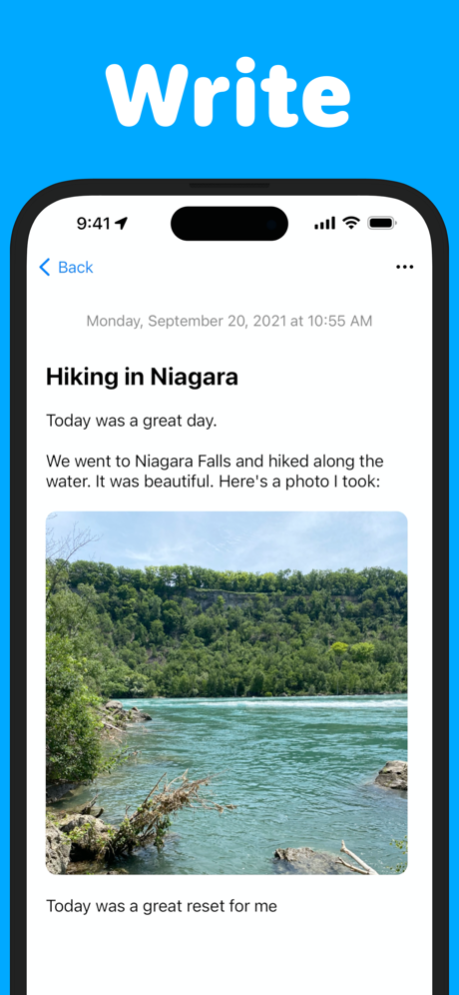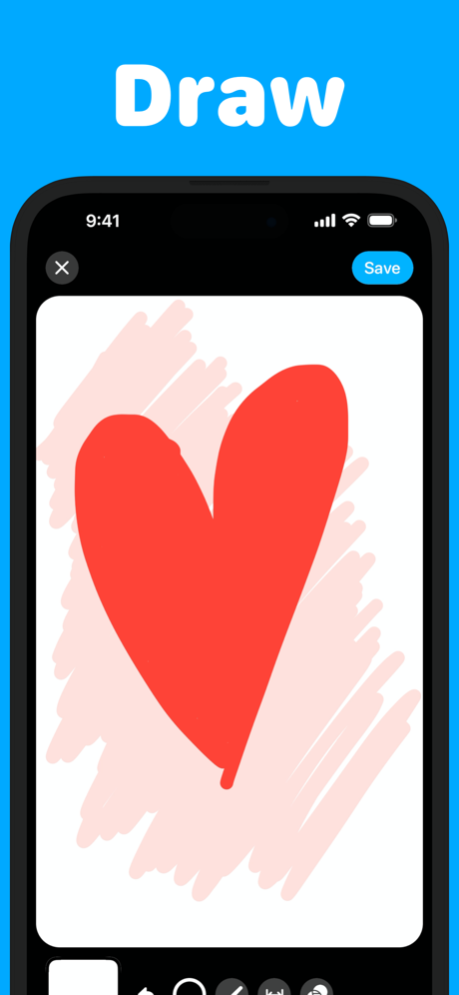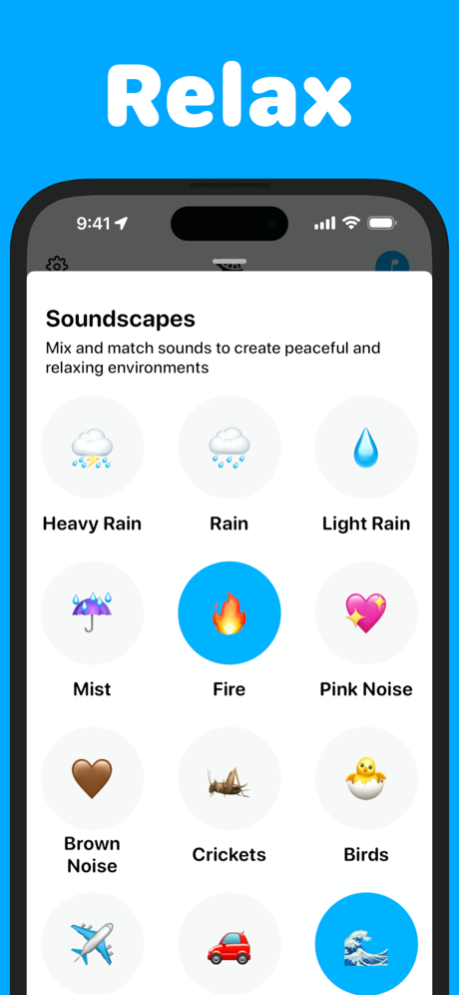Journal · 3.31
Continue to app
Free Version
Publisher Description
Turtle helps you keep a journal - you can write, draw, talk, record video, or take photos. It's completely private, giving you the space to comfortably express yourself.
FEATURES
+ Write
Rich text editor jam packed with formatting capabilities.
+ Draw
Powerful sketchpad with precision mini-map so you can get the details just right.
+ Add Photos
Enrich your journal with photos.
+ Shoot Videos
Bring your journal to life by directly embedding videos.
+ Record Voice Notes
Attach voice recordings to your journal entries.
SOUNDSCAPES
Peaceful sounds get you into a calm headspace while journaling.
That's why Turtle comes with a soundscape builder.
How does it work? Choose the sounds you like (e.g. birds chirping, a fire crackling, etc.), adjust the volumes, and you're ready to relax.
MANY MORE FEATURES
- Personalize reminders to keep the habit.
- Lock journal with Face ID or passcode.
- Use a custom pin to lock your journal if other people use your phone.
- Journal templates and prompts to inspire you.
- Beautiful journal covers.
- Daily work count writing goal widget.
- Vine-like video camera.
- Search your entire journal blazingly fast
- and more+
---
A clear mind can help us calmly navigate through the chaos of life. But to achieve a clear mind, we need to sort out our thoughts. It can be difficult task, so that's why we built Turtle.
---
BENEFITS OF JOURNALING
Journaling works because it helps you organize your thoughts, realize what's important, and clear your mind of junk. This makes decision-making and progress easier.
However, maintaining a journaling habit can be challenging at times. You may not feel like writing or exploring a certain topic, or you may simply forget to check-in. That's where Turtle comes in as your superpower. It goes beyond traditional writing to offer drawing, voice recordings, and the ability to add photos and videos. You can also play peaceful sounds to create a calming atmosphere and set personalized reminders to ensure journaling becomes a lifelong habit.
Sometimes our thoughts make it harder to reach our true potential. Fear and worrying can keep us safe from real danger, but it can also stop us from doing amazing things. Imagine a world where Michelangelo let a fear of heights stop him from painting; or imagine if 12 year old Justin Bieber let a fear of public singing stop him from making music. This world would be a lot less lively and fun. We believe everyone can make the world a better place in their own unique way, and the first step is to make sure nothing holds you back. That's why you should journal.
---
PRIVACY
Turtle's private journaling experience acts as a sanctuary for the mind. As a result, we do not store your journals on a remote server. Instead, everything is kept on your device and only accessible by you. Uou can also add a passcode or biometric lock to restrict app access on your device.
PREMIUM:
While Turtle is available download and use for free, some features require a subscription. Please see in-app for further information.
Privacy Policy: https://www.saturdaytechnologies.com/privacy
Terms of Use: https://www.saturdaytechnologies.com/terms
Mar 6, 2024
Version 3.31
IMPORTANT BUG FIXES
About Journal ·
Journal · is a free app for iOS published in the Food & Drink list of apps, part of Home & Hobby.
The company that develops Journal · is Saturday Technologies, Inc. The latest version released by its developer is 3.31.
To install Journal · on your iOS device, just click the green Continue To App button above to start the installation process. The app is listed on our website since 2024-03-06 and was downloaded 1 times. We have already checked if the download link is safe, however for your own protection we recommend that you scan the downloaded app with your antivirus. Your antivirus may detect the Journal · as malware if the download link is broken.
How to install Journal · on your iOS device:
- Click on the Continue To App button on our website. This will redirect you to the App Store.
- Once the Journal · is shown in the iTunes listing of your iOS device, you can start its download and installation. Tap on the GET button to the right of the app to start downloading it.
- If you are not logged-in the iOS appstore app, you'll be prompted for your your Apple ID and/or password.
- After Journal · is downloaded, you'll see an INSTALL button to the right. Tap on it to start the actual installation of the iOS app.
- Once installation is finished you can tap on the OPEN button to start it. Its icon will also be added to your device home screen.